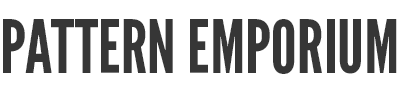Your Cart is Empty
FREQUENTLY ASKED QUESTIONS
WHAT IS A DIGITAL PDF SEWING PATTERN?
Absolutely! Here's a more reader-friendly version:
---
WHAT IS A DIGITAL PDF SEWING PATTERN?
A digital PDF pattern is like a virtual sewing kit! It's a set of instructions and templates for making a sewing project, all packed into a handy digital file (PDF). Here's how it works:
Easy to Access: Instead of buying a paper pattern from a store, you get a digital PDF pattern online. Once you've bought it, you download it straight to your computer or device. No waiting for shipping!
Printability: After downloading, you print out the pattern on your home printer or at a copy shop. Don't worry about sizing—our tutorials make sure your pattern prints out just right. We even have options for using a projector if you prefer.
Assembly: When your pattern's printed, you piece it together like a puzzle. Match up the lines and symbols on the pages and tape or glue them together. Voila! You've got your full pattern piece.
Reuse: The best part? You get access to all the sizes available for that design in a single purchase. Even better, you can save it to your computer and print it again anytime you want to make a different size or try a style variation. It's like having a whole sewing library at your fingertips!
Environmentally Friendly: Here's the cherry on top: You can read the instructions right on your device, so there's no need to print them out. It's eco-friendly crafting!
Digital PDF patterns make sewing projects easy, accessible, and eco-conscious. They're a hit with crafters everywhere!
HOW DO I ACCESS & DOWNLOAD MY PATTERN & TUTORIAL FILES?
To access the pattern & tutorial files you've purchased:
1.Sign in to your account here on the website.
2. At the top of 'My Account' page, select the big pink button to access your pattern library.
3. Select or search for the pattern you wish to download.
4. Next, select the file(s) you wish to download. These will download directly to your computer.
WHICH FILES SHOULD I DOWNLOAD?
To sew each pattern you'll need to download the tutorial file and one of the pattern files. Which pattern file you choose depends on your preference. You have 3 options: print at home, copy shop & projector.
Print at home pattern: As crazy as it sounds, you can print this pattern on your home printer on ordinary printer paper.
You will open & print this file using Adobe Reader. Follow the page printing guide in your tutorial (so you don't have to print all the pages) and use the printer setup (specs) page to get the settings right. You'll also find the printer setup graphic here. With the layers option in Adobe Reader, you can print this file in a single size, a few sizes or, if you prefer, all of them. (Note, size layers are not available in some older patterns).
A0 copy shop pattern: This pattern option is for printing on a large format printer at a copy shop store.
We recommend asking for plan printing in b/w as it's a little cheaper. The printer will need to open & print this file in Adobe Reader using the specs provided in the tutorial. Again, you can isolate size layers on most patterns.
Projector pattern: This is a relatively new option that's taken the sewing world by storm. Those that use this tech find it faster & more convenient. I'd recommend joining one of the sewing with projector groups on Facebook to find out more about this option.
I'VE DOWNLOADED MY FILES, WHAT NEXT?
Once you've downloaded your pattern, it's time to grab a cuppa & sit down and peruse the tutorial.
You'll find it packed full of information from sizing, customising & adjustments, selecting fabric, printing, cutting, inspiration and, of course, sewing your new pattern.
I'VE NEVER USED A PDF PATTERN BEFORE.
If you've never used a PDF pattern before, we are only too happy to help.
The best place to start is with our PDF Beginners Video Series here. It guides you through:
- Accessing your account.
- Downloading the tutorial &/or pattern files.
- Tutorial tour (see inside our newest tutorials).
- Printing.
- Determining your PE pattern size.
- Joining the pattern pages.
You can also follow our step by step written guide here or join our Facebook Group here and get assistance from Mel, Kate or one of the other helpful group members. We'd love to see you there.
----------
I NEED HELP DOWNLOADING &/OR PRINTING! Follow our guides here. or watch our beginners videos here.
----------
COMMON PRINTING PROBLEMS & SOLUTIONS.
PROBLEM 1: Help! My pattern looks really small & there's only 2 pages! SOLUTION: Check the name of the file you're printing. If it's got the words 'A0' or 'Large Format', this is the copy shop file that you print on A0 size paper (841x1189mm).
PROBLEM 2: Help! My pattern is printing jagged lines instead of curves, there's lines that lead nowhere & some areas are blacked out. This is a common issue with HP printers. SOLUTION: Use “print as image” option in Advanced print settings.
----------
WHAT ARE PATTERN LAYERS? Learn more about just printing the sizes you need, here. You can also watch a video about it here. (see video
----------
WHAT'S INCLUDED IN A PATTERN EMPORIUM PATTERN?
- Step by Step Sewing Instructions.
- 3 pdf pattern formats - Print at Home Pattern, Large Format Copyshop Pattern & Projector Pattern (only newer patterns have this option).
- Cickable table of contents.
- Style Drawings.
- Size & Fit Guide.
- Measurement Tables in centimentres & inches.
- Fabric Suggestions & Requirements Table in Metres & Yards.
- Printing & Cutting Guides.
- Printing Specs.
- Inspiration Photos
- Styling Tips
----------
WHAT PROGRAM DO I OPEN & PRINT MY PATTERN IN? CAN I JUST PRINT FROM MY BROWSER OR PHONE?
Printing to the correct scale is important with PDF sewing patterns. For this reason, we ONLY recommend opening & printing in Adobe Reader. It's easy to do, and free. Most problems with opening or printing can often be solved by updating the program to the latest version. You'll find Adobe Reader free download here (click on the middle one, NOT the pro trial).
With your pattern open in Adobe Reader, select File > Print. Then select:
-
Pages to print - add in what pages you'd like to print.
-
Custom scale - 100%
-
Choose paper source - Deselect this box
-
Orientation - Auto
----------
WHAT SIZE AM I?
You will find a Size & Fit guide in your pattern. This helps you work out the best size to make for your personal measurements. You will also find body measurements in each pattern listing.
----------
CAN I SELL GARMENTS MADE USING PATTERN EMPORIUM PATTERNS?
I love seeing both new & experienced sewers enjoy sewing & wearing clothes made using my patterns. I also know that not everyone can sew. So, small home-based handmade businesses selling items on Facebook, Etsy or similar, are welcome to sell products made from Pattern Emporium patterns, but I do kindly ask that you reference Pattern Emporium somewhere in your product descriptions.
----------
WHERE CAN I GET MORE HELP?
The best way to get advice when you're sewing Pattern Emporium patterns, is to join our Facebook Group : the Pattern Emporium Sewing Circle. Even when I’m not around, there are lots of PE experienced ladies who are only too happy to help with any one of my patterns.
CAN I SEW STRETCH WITHOUT AN OVERLOCKER?
I don't own a overlocker (serger), how can I finish my edges? Instead, neaten your edges with a simple zigzag stitch. Grab a little scrap piece of the fabric you are using and do a test of which zigzag width and length works for that fabric.
----------
SEWING TIPS & TRICKS
I really want to sew with rayon. Are there any tips or tricks? There sure are. Click here to go to the 'Tips & Tricks' section (under 'Other Stuff) to see my tips & tricks for sewing with rayon. It really is a fabulous fabric to wear & by following a few tips as you cut & sew, you're on your way to a successful project.
Looking for tips & tricks to sewing with denim? Denim can be very appealing to sew with but because it's so thick, it can be challenging too. By following a few simple steps, you'll be sewing denim with ease. Click here to check out our tips for sewing with denim.