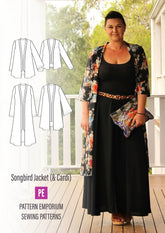ACCESSING, DOWNLOADING & PRINTING YOUR PDF PATTERN
So you've purchased a Pattern Emporium pdf sewing pattern & you're ready to get started with your new sewing project.
The first step is downloading your tutorial & pattern files.
This guide outlines:
- Where to find your purchased pattern files on the website;
- How to download your patterns;
- How to print them at home including what setttings to use;
- And lastly, the best ways to join the pages together accurately & quickly.
WATCH OUR BEGINNERS VIDEO SERIES
If you prefer to learn new stuff via video, you'll find our pdf pattern beginners video series here.
Otherwise, read on...

1. WHERE TO FIND YOUR PATTERNS ON THE WEBSITE.
- Select on 'My Account' from the menu.
- Log in using your email address & password.

- You will now see your account page & your Order History. And right at the top you'll see a big pink button.
- Click on the big pink button.

- You'll now see a page with all of your patterns listed under order numbers.

2. DOWNLOADING YOUR PATTERN(s)
CLICK & SAVE:
To download a tutorial or pattern file, click on file you need. It will download to your computer automatically.
DO NOT CLICK MULTIPLE TIMES:
Click on the file to download to your computer ONCE. Do not click multiple times as each click registers a download. If you use up all your downloads, just email kate@patternemporium.com & weI will reset them for you.
WHERE YOUR DOWNLOADING FILES GO:
- Your pattern files will download to your computer.
- Look for the Downloads folder on your computer & in that, look for the pattern file(s) you want to open.
- Right click the file & select Open in... & then you want to open them in Adobe Reader.
OPENING YOUR FILES:
If you're downloading on a computer, you'll usually be able to see it download on the bottom left of your internet browser.
Once it's downloaded, DO NOT open the pattern file from this little download box. This is because it will open it in your internet browser. G
IF YOU RUN OUT OF DOWNLOADS:
Don't worry about the download count. If you run out because of a dodgy internet connection, just email me via the 'contact us' tab and we'll reset them for you.
3. PRINTING AT HOME
You will also find printing information in your tutorial file for each pattern.
BEFORE PRINTING YOUR PATTERN
GET ADOBE READER: Download Adobe Reader if you don't already have it on your computer. Here's the link: https://get.adobe.com/uk/reader/ It's a free program.
OPEN & READ: Open the file in Adobe Reader & read page 2 of the main tutorial (the one with the picture on the front). This is the contents page & will tell you what your pattern contains. There is a LOT of information contained in our tutorials from fitting to printing. Some Print-at-Home patterns are found in their own file. In others, you'll find them at the back of the main tutorial.
PRINTING GUIDE: Open up the tutorial. In most of our tutorials you'll find a page printing guide. This show you which pages to print for the style you want to make, so you don't need to print all the pattern pages.
LAYERS: If you're not familiar with layers, this is an awesome feature available in Adobe Reader. It allows you to 'switch off' the sizes you don't want to print. For more information, click here. A new tab will open so you can save it to read later.
PRINTER SETTINGS
Once you open the print box (file > print) you will have the following options:
PAGES TO PRINT: Write in the page numbers you actually want to print. Most of the time, you don't need to print them all. See the guide in your tutorial to help with this.
PAGE SIZE & HANDLING: Here choose either 'Actual Size' or 'Custom 100%'. Then deselect (untick) 'Choose paper source by PDF page size'.
ORIENTATION: Choose 'Auto Portrait/Landscape'.
PRINT: Select the print button.

4. JOINING THE PATTERN PAGES TOGETHER
WHAT WILL A PRINTED PATTERN PAGE LOOK LIKE?
PAGES: When you print out your PE pattern pages correctly, you will see the colour pattern lines neatly contained inside a rectangle (border) on each page.
TRIANGLES: You will also see a little triangle with a number inside along some edges. These are to help you join your pages together accurately.
LAYOUT SUMMARY: In most tutorials, you will also find a Pattern Layout Summary that shows you what the pages look like, all stuck together.
IS THERE A SPECIAL WAY TO JOIN THEM TOGETHER?
PROBLEM: Our home printings aren't always that reliable for accuracy. Sometimes pages print out and don't align as precisely as we'd like them to. This is especially true for ladies wear because of the large number of pages we print.
SOLUTION: First join the pages in separate rows. Then, once all the rows are complete, you can stick those rows together to create the whole pattern. 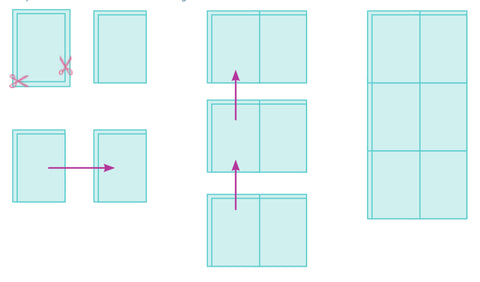
TO TRIM OR NOT TO TRIM:
TRIM: Trim along the base & right of each box. Then align along this line, matching the triangled number with it's pair, on a flat surface in the order outlined above.
NO TRIM: Click here to watch our video for a quick & easy method that i use that requires no trimming. This link will take you to the Pattern Emporium YouTube channel.
VIDEO
If you're new to pdf patterns, watch our video series here. It will guide you through accessing, downloading & printing your patterns.
- Choosing a selection results in a full page refresh.