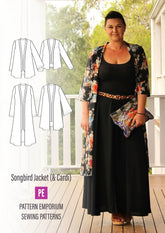Here are some answers to frequency asked questions about printing PDF sewing patterns.
-
pattern printing with jagged lines instead of curves
-
printed pattern has lines that lead to nowhere
-
printed pattern has large blacked out areas
This seems to be a problem with HP printers - HP software communication glitch.
SOLUTION:
Must use “print as image” option in Advanced print settings
---------------------
- When printing the PDF pattern, the full page not printing.
- Side & bottom of page not printing full
-
Page border & joining triangle not present
Ensure you have “auto portrait/landscape” checked to ensure your pattern page is centred correctly.
---------------------
PROBLEM 3:
My pattern isn't showing layers.
SOLUTION:
- Some patterns don't have layers. This information is available on the pattern listing.
-
Make sure you are printing from Adobe Reader on a laptop or desktop computer. The layers function is not available on mobile versions (phone, ipad, tablet) of Adobe.
- Note that several customers recommend having a look at the Xodo or Sewsy apps for layers functionality on phone.
---------------------
PROBLEM 4:
My pattern is only one or two pages and tiny.
-
You have probably opened the A0 copyshop file. This is for printing at a copy shop, not at home.
-
Open the print-at-home file. In pre-2019 patterns this might be at the end of the main tutorial.
---------------------
PROBLEM 5:
- You're trying to open the pattern to print but the pattern is 'locked' & won't open.
- This happens when you're trying to open one of our patterns in an editing program.
- Patterns can only be opened & printed in Adobe Reader.
- You'll find that, free, here: https://get2.adobe.com/uk/reader/. Select the top one, not the trial.
- No, sorry, patterns cannot be unlocked under any circumstances.