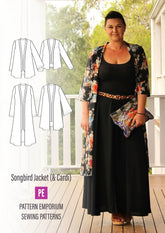How To Download Your PDF Patterns & Sewing Tutorials
You can download (or re-download) your pdf sewing pattern & tutorial files by signing into your account on the website & selecting ‘download my patterns’ from the menu. The steps are outlined below.
You will also have received an email from us titled ‘How To Download & Print Your New Pattern & Tutorial Files’. This email contains the steps below & other helpful links for those new to navigating pdf sewing patterns.
Here’s a step by step guide:
1. Click on ‘Download My Patterns’ from the menu.
2. Sign in when prompted.
3. Select the large pink button labeled ‘Enter Your Pattern Library Here’.
4. Your purchased patterns will appear in alphabetical order. Choose the pattern you’d like to download.
5. Then, select the file(s) you wish to download.
Don’t forget, our online community, on Facebook, is an amazing resource for all your PE sewing questions—pop in anytime for tips, advice, and support!
Happy sewing!
Kate
- Choosing a selection results in a full page refresh.