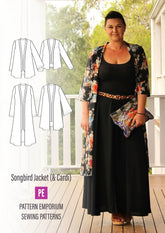Navigating the Bermuda Triangle of Adobe Reader’s Latest Update
Has the layers icon disappeared in Adobe Reader? If you're using digital PDF sewing patterns and can't find the size layers icon, you're not alone! In this quick tutorial, I'll show you step-by-step how to locate the missing layers icon in the latest version of Adobe Reader, so you can continue isolating pattern sizes with ease.
Note that the layers icon will only be visible on desktop & laptop computers. It's not a function Adobe provides on their phone or tablet version. Customers recommend the Xodo & Sewsy app for accessing layers on a phone.
If you're new to PDF sewing patterns, I’ll also explain what layers are and how they simplify your sewing process.
Adobe’s latest update to Acrobat Reader has done a bit of a magic trick with many tools we’ve come to know and love – some have moved, and others have seemingly vanished into thin air. For those of us trying to print PDF digital sewing patterns, this can feel like trying to find your way in a room where the furniture keeps moving.

What Happened to the Layers Icon?

This little icon is more helpful than finding a lost needle in a sewing room. It allows you to view and print single sizes or a few sizes at once, which is awesome when you’re multi-sizing patterns. But in the new version of Adobe Reader, it seems the layers icon didn’t get the invite to the main toolbar.
Select image for a better view.
Here’s How to Find Your Wayward Icon
Fear not! It’s still around—just playing hide and seek. Here’s how to find it:
1. Click on View in the menu bar.
2. Navigate to Show/Hide.
3. Select Side Panels.
4. Triumphantly click on Layers.
Voilà! The layers icon will now appear, sitting proudly on the right of your screen, at the top, looking almost the same as before – think of it as two squares in a cozy embrace.
Select image for a better view.
Still don't like it & wish you could revert back to the older version of Adobe Reader? You can. Read how to do this here.