We Understand Your Love for Fashion
Let's Sew It Together! Sign Up To Our Newsletter
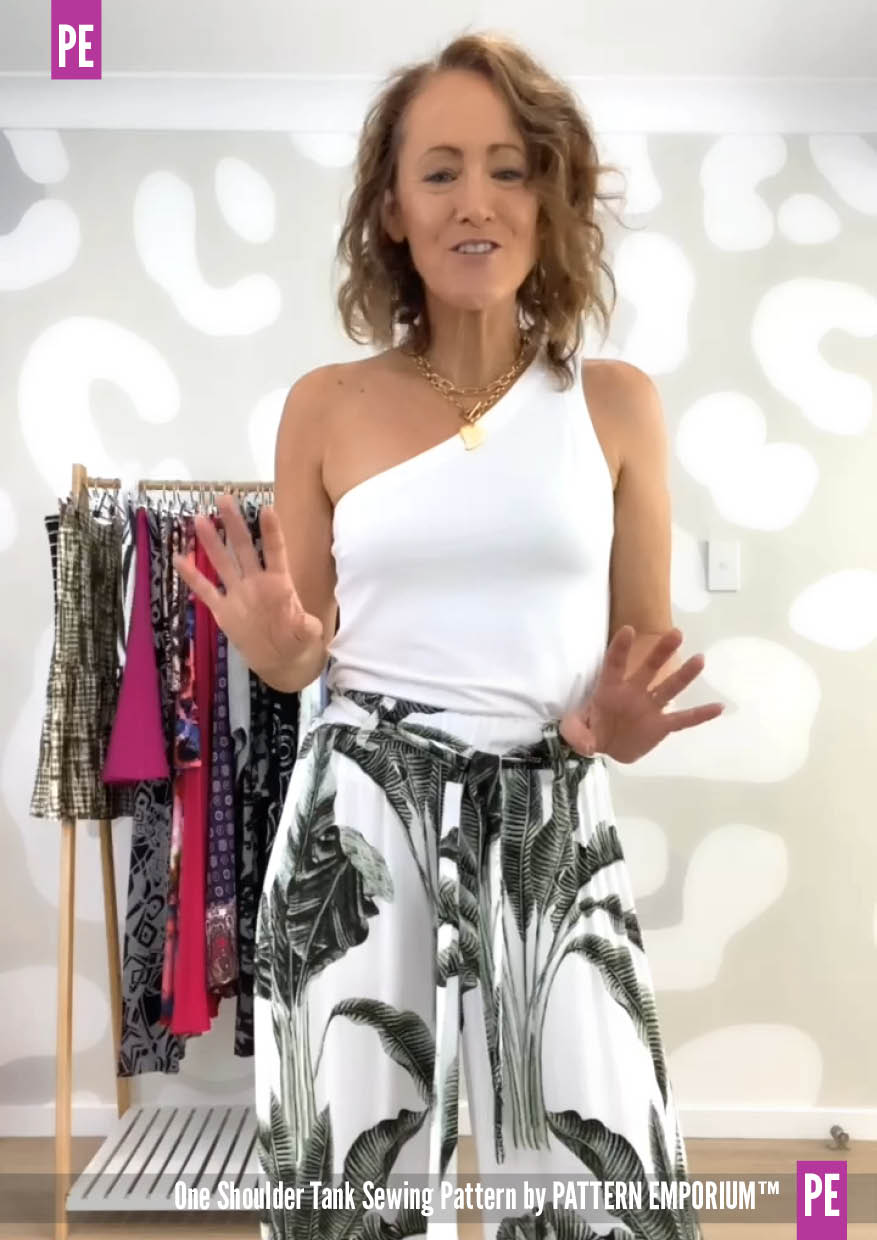




Couldn't load pickup availability
Thank you. Our pattern release specials have now finished.
The One Shoulder Tank is a new modern classic. It combines an asymmetric neckline with the casual ease of a classic tank with wide binding.
We love to give you options at Pattern Emporium so this pattern includes a semi fitted or blousy banded hem silhouette as well as wide binding or flounce finish. Plus, it includes an optional shelf bra.
WATCH THE VIDEO to see what's in this sewing pattern:
ACCESS & DOWNLOAD YOUR SEWING PATTERNS QUICKLY & EASILY:
You can access & download your patterns at any time by signing into your account on the website. Here's how:
1. Sign in to your account on the website. Select 'My Account' or 'My Pattern Library' from the menu.
2. Click on the big pink button that says ‘Download Patterns’. This sends you to your pattern library.
3. Click on the pattern/style you want to download.
4. Then click on the file (or files) you wish to download.
VIDEO SERIES COVERING ACCESSING, DOWNLOADING & PRINTING:
If you need help accessing, downloading & printing, here is a link to our video series.
There is a tutorial tour, we show you how to log in, access & download your pattern & tutorials. We also cover printing, determining your size & joining the print at home pages
Watch the video series here or go to the menu under 'Help' > 'PDF Beginners Video Series'.












































































































































































