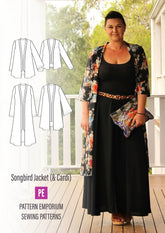Playtime Pants | Nappy-Diaper Cover FREE PATTERN!
- $0.00 AUD
- $0.00 AUD
- Unit price
- per
BUNDLE UP TO SAVE.
Buy 2 and get 10% off.
Buy 3+ and get 15% off.
Buy 5+ and get 20% off.
THIS IS A DIGITAL PDF SEWING PATTERN
Couldn't load pickup availability
FREE SEWING PATTERN: The Playtime Pants Nappy Cover is an easy fitting style designed to sit over and cover a disposable nappy (diaper). It is suitable for both girls and boys from small newborn (00000) to 2 years old.
♥ SUPPORT: All sewing, pattern, printing, size & fit support for our patterns is provided in our free community on Facebook.
This allows us to give consistent, thoughtful support while continuing to run the business and develop new patterns. https://www.facebook.com/groups/patternemporium
♥ PDF BEGINNERS VIDEO SERIES: These videos guide you through using a pdf pattern & tutorial. Watch the videos here.
♥ ALL ABOUT PATTERN LAYERS: Pattern layers let you turn size lines on or off in a PDF so you only print the sizes you need. Learn more here.
♥ iPHONE OR iPAD: Use the Sewsy App to print your pattern with layers.
♥ A0 COPY SHOPS RECOMMENDED BY OUR CUSTOMERS
- Australia - Kristen at Dahlia Sewciety
- New Zealand - Warehouse Stationery, Miss Maude, Chch Sews,
- Frockline Printing, Joan's
- Canada - Sew YYC, Gala Fabrics, Pattern Printers,
- United States - PDF Plotting
- United Kingdom - Flamingo Prints, Fabulosew & Patternsy
♥ PATTERN MASHING: Which sleeves can I swap between patterns?
♥ PATTERN ADJUSTMENTS: View pattern adjustments here
♥ HELP INDEX: View our help index here
♥ NEED MORE HELP? Visit the 'Help & Resources' tab on the menu to learn about layers & other printing topics.
♥ TERMS OF USE: © For personal use only. Small-scale handmade sales allowed (i.e. sewn by you personally, not mass produced, outsourced, or factory-made) with credit to Pattern Emporium.
♥ REFUNDS: Due to the digital nature of our patterns, we do not offer refunds after a file has been downloaded.
♥ DOWNLOADING YOUR SEWING PATTERNS:
To use the layers function in Adobe Reader, patterns are best downloaded to a desktop or laptop computer. If that is not available to you, some of our customers recommend the Xodo & Sewsy apps for iphone.
We recommend reading the tutorial on a device, rather than printing it. You can read your tutorial on your computer, phone or tablet.
1. Select 'Download My Patterns' from the menu.
2. If you're not signed in already, it will prompt you to do so.
This takes you to your account page, showing your order history.
3. Select the big pink button at the top that says ‘Enter Your Pattern Library Here'.
This sends you to your personal Pattern Library - showing all the patterns that you own.
4. Click on the pattern/style you want to download.
5. Then click on the file (or files) you wish to download.
They will generally download to the Downloads folder on your computer.
♥ PATTERN FORMATS AVAILABLE.
At Pattern Emporium, most of our patterns include Print-at-Home, A0 Copy Shop, and Projector pattern files.
Each listing specifies which formats are available for that particular pattern.
In each of our sewing pattern tutorials, you’ll find detailed information specific to that pattern's printing options.
♥ PRINTING YOUR PDF SEWING PATTERNS.
1. Open In Adobe Reader. To use the layers function in a PDF pattern, open the pattern in Adobe Reader on a laptop or desktop computer. Visit our Help & Resources index for more information on layers.
This function isn't available on the phone or tablet version. As such, some customers recommend the Xodo & Sewsy apps for layers functionality on a mobile device.
We recommend reading the tutorial off a device, rather than printing it. You can download & read your tutorial on any device.
2. Printer Settings. It's important to select the correct printer settings to ensure your pattern prints to the correct scale. You'll find printer specs in your tutorial &, for more detail, here on the website.
3. Page Printing Guide. You don’t need to print every page or size – just the ones you need. Our guide in the tutorial helps you identify exactly which pages to print.
4. Layout Summary. This shows what your print at home pattern will look like once assembled (taped together).
5. A0 Copy Shop Printing. What to ask for when printing at a copy shop. We recommend requesting plan printing and following the specs outlined above. Please note, printing at a copy shop is always going to be more expensive that printing at home.
♥ CUSTOMER RECOMMENDED A0 COPY SHOPS
For reliable A0 printing in Australia, we recommend Kristen at Dahlia Sewciety & Shelley at Plan Make Do.
In the United States, our customers recommend PDF Plotting. In the United Kingdom, our customers recommend Fabulosew & Patternsy.
Need more help? Visit the 'Help & Resources' tab on the menu to learn about layers & other printing topics.
♥ BEGINNERS VIDEO SERIES
Are you new to pdf sewing patterns?
Our beginners video series is design for those that are new to pdf sewing patterns whether they have previous sewing experience or not.
You can watch the videos here.
It includes:
- a tutorial tour;
- how to log in, access your patterns,
- downloading your patterns & tutorials.
- printing.
- determining your size
- joining the print at home pages
Watch the video series here or go to the menu under 'Help & Resources' > 'Beginners' > 'Video Series for Beginners'.
You Might Also Like
- $0.00 AUD
- $0.00 AUD
- Unit price
- per
- $0.00 AUD
- $0.00 AUD
- Unit price
- per
- $0.00 AUD
- $0.00 AUD
- Unit price
- per
- $0.00 AUD
- $0.00 AUD
- Unit price
- per
- $0.00 AUD
- $0.00 AUD
- Unit price
- per
- $0.00 AUD
- $0.00 AUD
- Unit price
- per
- $0.00 AUD
- $0.00 AUD
- Unit price
- per
- $0.00 AUD
- $0.00 AUD
- Unit price
- per
- Choosing a selection results in a full page refresh.